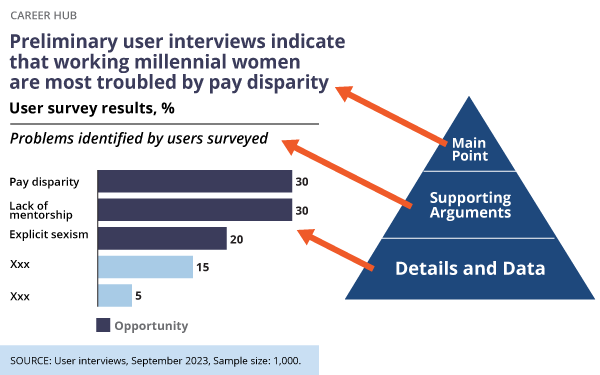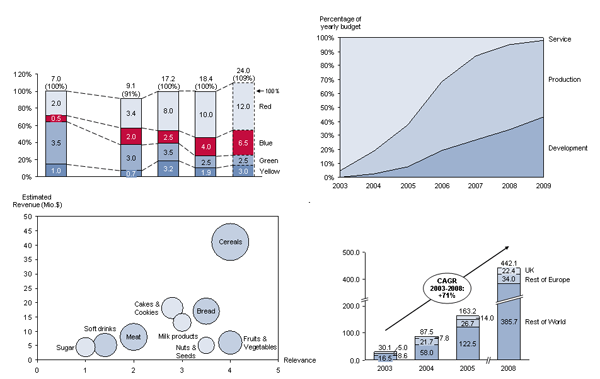Looking for consulting PowerPoint templates? We understand why.
Slides are one of the top forms of communication in business. Using well-designed, slides can make all the difference in the success of your presentation.
In the business world, one of the most coveted slide designs is the McKinsey style of consulting slides. It’s clean, concise, and impactful. This style of slide design has become the standard for the industry.
First, we’ll explain why you should aim for the McKinsey slide deck style. Next, we’ll take a look at some tips and tricks that you can use to create your own presentation. You will rival the very best consulting deck and consulting slides.
With our strategies for crafting your slides, you’ll be able to elevate your deck to a whole new level. Impress your audience with a professional and polished approach.
Download our McKinsey PowerPoint templates here.
The Power of Top-Tier Consulting PowerPoint Templates
In the consulting world, slides are an indispensable tool. Unless you’re working at Amazon, where you’re expected to produce 6-page memos, much of your communication will be done through slides.
That’s why it’s essential that you have consulting PowerPoint templates in your toolkit. Here are some reasons why this style of slide is a winner:
• It clearly conveys your ideas.
• It leaves a lasting impression on your audiences.
• It’s clean and concise.
• It looks professional and polished.
• It makes for impactful presentations.
For professionals in the consulting world, creating McKinsey-style slides is an essential skill. This 6-slide McKinsey PowerPoint template is designed to help you create presentations that hit all the right notes.
4 Strategies to Optimize The McKinsey PowerPoint Template
Creating a McKinsey slide deck requires a level of precision and attention to detail that is unmatched in any other type of presentation. Here are some strategies you can use to craft a well-designed, professional decks:
1. Focus on conveying a single idea on each slide.
2. Use the Pyramid Principle to structure your presentation with a logical flow.
3. Make clear and effective slide titles to grab your audience’s attention.
4. Incorporate impactful visuals into your slides, such as charts and graphs.
Before we flesh out the strategies above, we want to let you know that we go into great detail on the fundamentals of strategy and communication in our Business Intensive. The 6-week program covers all aspects of business, including finance, marketing, sales, and more.
1. Focus on conveying a single idea on each slide.
Don’t let your slides outshine the main attraction (you). That is, don’t overcrowd your slides with too much information.
The average person’s attention span is about 5-10 minutes, so it’s important to keep the content of your slides relevant and succinct.
Your audience should mainly be looking at you while they listen to your presentation, not trying to decipher a complex graph.
Keep your slide template simple and uncluttered.
Focus on conveying one idea per slide, or at max two.
2. Use the Pyramid Principle to structure your presentation with a logical flow.
The Pyramid Principle is an effective way for consultants to structure a presentation. It suggests that you should start with the main point, and then add on details one by one as you progress further into your talk.
Start each slide with a simple headline or statement. Include supportive evidence or quotes that help explain your point in brief, without going too deep into the detail.
Keep each slide clean and uncluttered, breaking down complex concepts into simple visuals or diagrams to help your audience better understand the concept.
3. Make your slide titles clear and effective to grab your audience’s attention.
The title of each slide should be clear and concise, indicating the main point that you’re trying to make.
Strive to use titles that are unique and interesting, so they stand out from the rest of the slides.
People tend to read in an F-shape, meaning they absorb the title first. After reading the title, they move down vertically and then scan across the second part of the page until they reach the bottom.
In addition, avoid using generic titles such as “Conclusion” or “Summary”; instead, use captivating phrases that pique your audience’s curiosity and compel them to listen to more.
Make sure your slide titles are effective in communicating the key message of each slide and draw your audience’s attention.
4. Incorporate impactful visuals into your slides, such as charts and graphs.
Visuals can be very helpful for conveying complex information in a simpler way.
Choose visuals that are visually appealing and convey the message effectively. Consulting PowerPoint templates typically contain placeholders high-impact visuals such as charts, graphs, and diagrams to help explain the main points of your presentation.
When it comes to visuals, less is more. Visuals should be used sparingly, as too many visuals can be distracting and detract from the main point of your presentation. Try to limit yourself to 1-2 visuals per slide.
Maximizing the Impact of Consulting PowerPoint Templates
Creating a great presentation can be challenging, but following the tips presented here, you can leverage our McKinsey PowerPoint template to create an outstanding deck.
When crafting your deck, remember our four tips to maximize the impact of your presentation. Focus on a single idea on each slide, use the Pyramid Principle to structure your presentation logically, make sure your titles are clear and effective, and use visuals to highlight key points.
By keeping these tips in mind, you can create a visually appealing and well-structured PowerPoint presentation that will stand out from the rest and make a lasting impression.